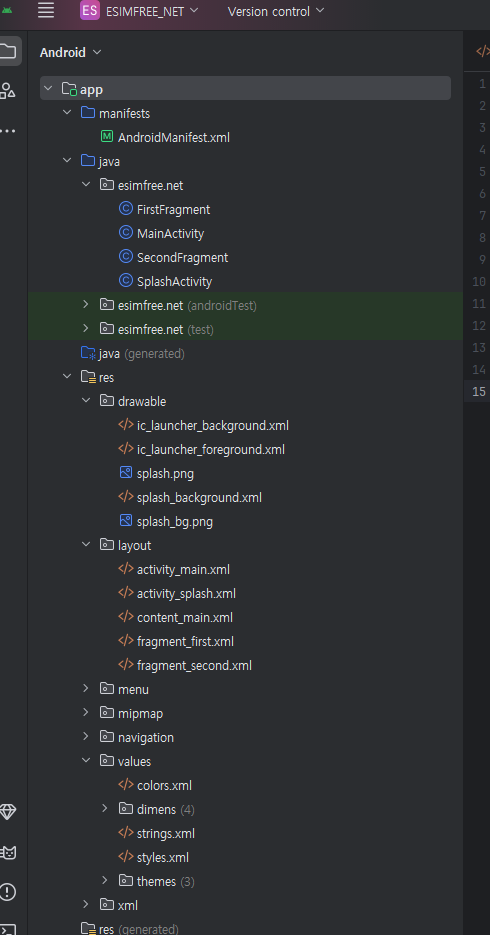[php] 안드로이드 웹뷰 정리 2025-07-09
페이지 정보
본문
res/layout/activity_main.xml
<?xml version="1.0" encoding="utf-8"?>
<androidx.coordinatorlayout.widget.CoordinatorLayout xmlns:android="http://schemas.android.com/apk/res/android"
xmlns:app="http://schemas.android.com/apk/res-auto"
xmlns:tools="http://schemas.android.com/tools"
android:layout_width="match_parent"
android:layout_height="match_parent"
android:fitsSystemWindows="true"
tools:context=".MainActivity">
<WebView
android:id="@+id/webView"
android:layout_width="match_parent"
android:layout_height="match_parent"
android:visibility="visible"
tools:layout_editor_absoluteX="8dp"
tools:layout_editor_absoluteY="8dp" />
</androidx.coordinatorlayout.widget.CoordinatorLayout>
///////////////////////////////////////////////////////////////////////////////////////////////////
java/~~~/SplashActivity.java
package esimfree.net;
import androidx.appcompat.app.AppCompatActivity;
import android.content.Intent;
import android.os.Handler;
import android.os.Bundle;
public class SplashActivity extends AppCompatActivity {
@Override
protected void onCreate(Bundle savedInstanceState) {
super.onCreate(savedInstanceState);
setContentView(R.layout.activity_splash);
Handler handler = new Handler();
handler.postDelayed(new Runnable() {
@Override
public void run() {
Intent intent = new Intent(getBaseContext(), MainActivity.class);
startActivity(intent);
finish();
}
}, 500);
}
}
///////////////////////////////////////////////////////////////////////////////////////////////////
manifests/AndroidManifest.xml
<?xml version="1.0" encoding="utf-8"?>
<manifest xmlns:android="http://schemas.android.com/apk/res/android"
xmlns:tools="http://schemas.android.com/tools">
<uses-permission android:name="android.permission.INTERNET" />
<application
android:allowBackup="true"
android:fullBackupContent="true"
android:icon="@drawable/splash"
android:label="@string/app_name"
android:roundIcon="@drawable/splash"
android:supportsRtl="true"
android:theme="@style/Theme.AppCompat.Light.NoActionBar.FullScreen"
android:usesCleartextTraffic="true"
android:hardwareAccelerated="true">
<activity
android:name=".MainActivity"
android:exported="true">
<intent-filter>
<action android:name="android.intent.action.MAIN" />
<category android:name="android.intent.category.LAUNCHER" />
</intent-filter>
</activity>
</application>
</manifest>
///////////////////////////////////////////////////////////////////////////////////////////////////
res/layout/activity_splash.xml
<?xml version="1.0" encoding="utf-8"?>
<LinearLayout xmlns:android="http://schemas.android.com/apk/res/android"
android:layout_width="match_parent"
android:layout_height="match_parent"
android:orientation="vertical"
android:background="@color/colorPrimary"
android:weightSum="1">
<ImageView
android:src="@drawable/splash_bg"
android:layout_width="match_parent"
android:layout_height="wrap_content"
android:id="@+id/imageView"
android:layout_weight="1" />
</LinearLayout>
///////////////////////////////////////////////////////////////////////////////////////////////////
res/values/styles.xml
<resources>
<!-- Base application theme. -->
<style name="Theme.AppCompat.Light.NoActionBar.FullScreen" parent="@style/Theme.AppCompat.Light">
<!-- Customize your theme here. -->
<item name="colorPrimary">@color/colorPrimary</item>
<item name="colorPrimaryDark">@color/colorPrimaryDark</item>
<item name="colorAccent">@color/colorAccent</item>
<!-- add Style -->
<item name="windowNoTitle">true</item>
<item name="windowActionBar">false</item>
<item name="android:windowFullscreen">false</item>
<item name="android:windowContentOverlay">@null</item>
<item name="android:windowBackground">@drawable/splash_bg</item>
</style>
</resources>
///////////////////////////////////////////////////////////////////////////////////////////////////
java/com.zeronara.webview/MainActivity.java
package esimfree.net;
import androidx.appcompat.app.AppCompatActivity;
import android.os.Bundle;
import android.view.KeyEvent;
import android.view.Window;
import android.webkit.WebSettings;
import android.webkit.WebView;
import android.webkit.WebViewClient;
public class MainActivity extends AppCompatActivity {
public WebView webView;
@Override
protected void onCreate(Bundle savedInstanceState) {
super.onCreate(savedInstanceState);
requestWindowFeature(Window.FEATURE_NO_TITLE);
setContentView(R.layout.activity_main);
webView = (WebView)findViewById(R.id.webView);
WebSettings webSettings = webView.getSettings();
webSettings.setJavaScriptEnabled(true);// Application Cache
webView.getSettings().setCacheMode(WebSettings.LOAD_DEFAULT); // CacheMode
webView.setWebViewClient(new WebViewClient());
webView.loadUrl("https://esimfree.net");
}
}
///////////////////////////////////////////////////////////////////////////////////////////////////
res/values/strings.xml
<resources>
<string name="app_name">eSIMfree</string>
<string name="action_settings" translatable="false">Settings</string>
<!-- Strings used for fragments for navigation -->
<string name="first_fragment_label" translatable="false">First Fragment</string>
<string name="second_fragment_label" translatable="false">Second Fragment</string>
<string name="next" translatable="false">Next</string>
<string name="previous" translatable="false">Previous</string>
<string name="lorem_ipsum" translatable="false">
Processing..
</string>
</resources>
///////////////////////////////////////////////////////////////////////////////////////////////////
res/values/colors.xml
<?xml version="1.0" encoding="utf-8"?>
<resources>
<color name="black">#FF000000</color>
<color name="white">#FFFFFFFF</color>
<color name="colorPrimary">#FFBF0000</color>
<color name="colorPrimaryDark">#FF000000</color>
<color name="colorAccent">#FFBF0000</color>
<color name="colorSplashBackground">#FFBF0000</color>
</resources>
///////////////////////////////////////////////////////////////////////////////////////////////////
drawable/splash_background.xml
<?xml version="1.0" encoding="utf-8"?>
<layer-list xmlns:android="http://schemas.android.com/apk/res/android">
<item android:drawable="@color/colorSplashBackground"/>
<item>
<bitmap android:src="@drawable/splash_bg" android:gravity="center" />
</item>
</layer-list>
댓글목록
등록된 댓글이 없습니다.