BackStreet Browser 3.2 - Powerful Offline Browser / WebSite Downloader
본문
디비백업은 불가능하며 일반 html 형식으로 파일생성후 백업합니다..
It is a powerful offline browser. A high-speed, multi-threading website download and viewing program. By making multiple simultaneous server requests, BackStreet Browser can quickly download entire website or part of a site including HTML, graphics, Java Applets, sound and other user definable files, and saves all the files in your hard drive, either in their native format, or as a compressed ZIP file and view offline.
After downloading, all links within the website are reconstructed creating a complete hard drive copy of the site that you can view at your own pace without being connected to the Internet. Additionally, BackStreet Browser provides the option of duplicating the original directory structure of a site making it easy to download and transfer a site to another server.
In the event you lose your Internet connection while downloading a site, the Resume Session allows you to pick up a session where you left off after reestablishing your Internet connection. If you wish to update a previously downloaded site, the Update Session feature allows you to revisit a site using new search parameters to make sure you have the most current files.
In addition to the embedded quick-view browser window in the main program screen, you can launch your default browser for viewing any downloaded projects. The quick-view browser window also supports browsing zipped website, so that you don't need to unzip the files to view.
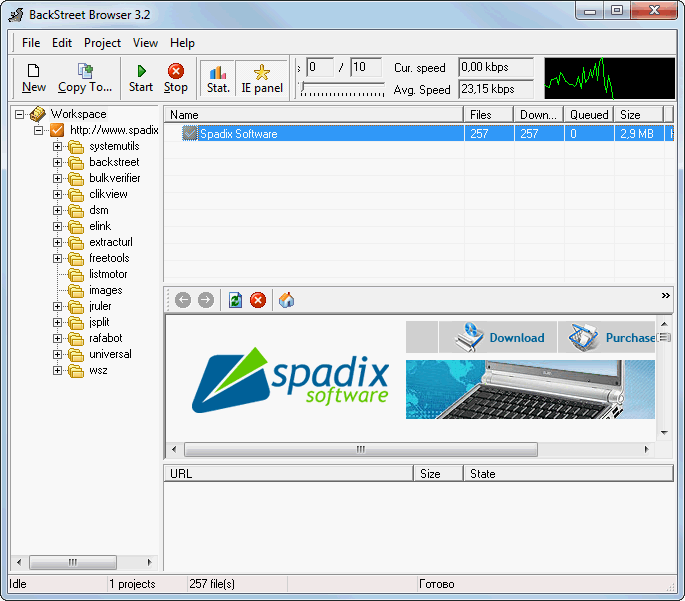
Major Features of BackStreet Offline Browser 3.2 (Released 24.01.2011):
-
Windows 7 support.
-
High-speed, multi-threading website download.
-
Resume feature to pick up a session where left off.
-
Update feature to download new or modified files.
-
Built-in file viewer in onboard browser window to view files offline.
-
Print/Preview downloaded files within same offline browser window.
-
Built-in Zip/Unzip facility for downloaded websites.
-
Option of duplicating the original directory structure of a site.
-
Filters files by URL, size, type, date modified, text.
-
User-selectable recursion levels, retrieval threads, timeout and proxy support.
-
Accesses password-protected sites.
System
Requirements: Windows 95/98/2000/NT/ME/XP/Vista/7, 64 MB RAM, 2
MB Hard Disk Space, Internet Connection.
첨부파일
- bs.exe (1.7M) 8회 다운로드 | DATE : 2011-08-18 21:57:28
관련링크
- http://www.spadixbd.com/backstreet/ 1994회 연결



스퀴니님의 댓글
스퀴니쪽지보내기 메일보내기 자기소개 아이디로 검색 전체게시물 작성일이런게 있었군요.