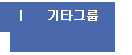최근갤러리게시물에서 이미지없을경우 노이미지출력
본문
이미지가 엑박안뜨고 노이미지.gif파일 뜨게하는방법은?
아래 최근갤러리 소스입니다..
<?
if (!defined("_GNUBOARD_")) exit; // 개별 페이지 접근 불가
$cols = 4; // 이미지 가로갯수 // 이미지 세로 갯수는 메인에서 지정(총 이미지 수)
$imgwidth=60; //표시할 이미지의 가로사이즈
$imgheight=50; //표시할 이미지의 세로사이즈
$image_h = 20; // 이미지 상하 간격
$col_width = (int)(99 / $cols);
$data_path = $g4[path]."/data/file/$bo_table";
$thumb_path = $data_path.'/thumb';
?>
<style type="text/css">
<!--
.data { font-family:돋움; font-size:8pt; color:#636363; }
-->
</style>
<table width="100%" border="0" cellpadding="0" cellspacing="1" bgcolor="DDDDDD">
<tr>
<td>
<table width="100%" border="0" cellpadding="0" cellspacing="4" bgcolor="F5F5F5">
<tr>
<td valign="top" bgcolor="FFFFFF" style="padding:0px">
<table width=100% border=0 cellpadding='0' cellspacing='0' align='center'>
<!-- 최신글 제목 -->
<tr><td>
<table width="100%" border="0" cellspacing="0" cellpadding="0">
<tr>
<td width="10" bgcolor=#F5F5F5></td>
<td height="23" bgcolor=#F5F5F5><strong><a href='<?=$g4[bbs_path]?>/board.php?bo_table=<?=$bo_table?>'><font color=#314662><?=$board[bo_subject]?></font></a></strong></td>
<td align="right" bgcolor=#F5F5F5><a href='<?=$g4[bbs_path]?>/board.php?bo_table=<?=$bo_table?>'><span style='font-size:8pt; color:#9A9A9A;'>더보기</span></a></td>
<td width="5" bgcolor=#F5F5F5></td>
</tr>
<tr>
<td colspan=4 height="1" bgcolor=#ececec></td>
</tr>
</table>
</td></tr>
<tr><td height='10'></td></tr>
<tr>
<td align='center'>
<table width="100%" border="0" cellspacing="0" cellpadding="0">
<tr>
<? for ($i=0; $i<count($list); $i++) {
if ($i>0 && $i%$cols==0) { echo "</tr><tr><td colspan='$cols' height='$image_h'></td></tr><tr>"; }
?>
<td width="<?=$col_width?>%" align="center" valign='top'>
<?
$image = $list[$i][file][0][file]; //원본
$img=$data_path. "/".$image; //썸네일이 없을경우 원본출력
$thumb = $thumb_path. "/". $list[$i][wr_id];
if ( file_exists($thumb) )
$img = $thumb;
$style = "font-family:돋움; font-size:8pt; color:#636363;";
if ($list[$i][icon_new])
$style = "style='font-family:돋움; font-size:8pt; color:#636363;' ";
$subject = "<span $style>".cut_str($list[$i][subject],15)."</span>"; //제목 글자수 자르기
$bg = ""; //새글?
if ($list[$i][icon_new])
$bg="la_top_2.gif";
else
$bg="la_top_1.gif";
echo $list[$i][icon_reply] . " ";
echo "<table width='100%' cellpadding='0' cellspacing='0' border='0'>";
echo " <tr><td valign='top' align='center'><a href='{$list[$i]['href']}'><img src='$img' width='{$imgwidth}' height='{$imgheight}' align='absmiddle' style='width:{$imgwidth}px;height:{$imgheight}px;border:1px solid #CCCCCC; padding:3px'></a></td></tr>";
echo " <tr><td align='center' height='21'><a href='{$list[$i]['href']}'>{$subject}</a></td></tr></table>";
?>
</td>
<? } ?>
<?
$cnt = ($i%$cols);
for ($k=$cnt; $k<$cols && $cnt; $k++) {
echo "<td width=$col_width%> </td>";
}
?>
<? if (count($list) == 0) { echo "<td height=80 align=center>게시물이 없습니다.</td>"; } ?>
</tr>
</table></td>
</tr>
</table>
</td></tr>
</table>
</td></tr>
</table>
<table width="100%" cellpadding=0 cellspacing=0>
<tr><td height=5></td></tr>
</table>
아래 최근갤러리 소스입니다..
<?
if (!defined("_GNUBOARD_")) exit; // 개별 페이지 접근 불가
$cols = 4; // 이미지 가로갯수 // 이미지 세로 갯수는 메인에서 지정(총 이미지 수)
$imgwidth=60; //표시할 이미지의 가로사이즈
$imgheight=50; //표시할 이미지의 세로사이즈
$image_h = 20; // 이미지 상하 간격
$col_width = (int)(99 / $cols);
$data_path = $g4[path]."/data/file/$bo_table";
$thumb_path = $data_path.'/thumb';
?>
<style type="text/css">
<!--
.data { font-family:돋움; font-size:8pt; color:#636363; }
-->
</style>
<table width="100%" border="0" cellpadding="0" cellspacing="1" bgcolor="DDDDDD">
<tr>
<td>
<table width="100%" border="0" cellpadding="0" cellspacing="4" bgcolor="F5F5F5">
<tr>
<td valign="top" bgcolor="FFFFFF" style="padding:0px">
<table width=100% border=0 cellpadding='0' cellspacing='0' align='center'>
<!-- 최신글 제목 -->
<tr><td>
<table width="100%" border="0" cellspacing="0" cellpadding="0">
<tr>
<td width="10" bgcolor=#F5F5F5></td>
<td height="23" bgcolor=#F5F5F5><strong><a href='<?=$g4[bbs_path]?>/board.php?bo_table=<?=$bo_table?>'><font color=#314662><?=$board[bo_subject]?></font></a></strong></td>
<td align="right" bgcolor=#F5F5F5><a href='<?=$g4[bbs_path]?>/board.php?bo_table=<?=$bo_table?>'><span style='font-size:8pt; color:#9A9A9A;'>더보기</span></a></td>
<td width="5" bgcolor=#F5F5F5></td>
</tr>
<tr>
<td colspan=4 height="1" bgcolor=#ececec></td>
</tr>
</table>
</td></tr>
<tr><td height='10'></td></tr>
<tr>
<td align='center'>
<table width="100%" border="0" cellspacing="0" cellpadding="0">
<tr>
<? for ($i=0; $i<count($list); $i++) {
if ($i>0 && $i%$cols==0) { echo "</tr><tr><td colspan='$cols' height='$image_h'></td></tr><tr>"; }
?>
<td width="<?=$col_width?>%" align="center" valign='top'>
<?
$image = $list[$i][file][0][file]; //원본
$img=$data_path. "/".$image; //썸네일이 없을경우 원본출력
$thumb = $thumb_path. "/". $list[$i][wr_id];
if ( file_exists($thumb) )
$img = $thumb;
$style = "font-family:돋움; font-size:8pt; color:#636363;";
if ($list[$i][icon_new])
$style = "style='font-family:돋움; font-size:8pt; color:#636363;' ";
$subject = "<span $style>".cut_str($list[$i][subject],15)."</span>"; //제목 글자수 자르기
$bg = ""; //새글?
if ($list[$i][icon_new])
$bg="la_top_2.gif";
else
$bg="la_top_1.gif";
echo $list[$i][icon_reply] . " ";
echo "<table width='100%' cellpadding='0' cellspacing='0' border='0'>";
echo " <tr><td valign='top' align='center'><a href='{$list[$i]['href']}'><img src='$img' width='{$imgwidth}' height='{$imgheight}' align='absmiddle' style='width:{$imgwidth}px;height:{$imgheight}px;border:1px solid #CCCCCC; padding:3px'></a></td></tr>";
echo " <tr><td align='center' height='21'><a href='{$list[$i]['href']}'>{$subject}</a></td></tr></table>";
?>
</td>
<? } ?>
<?
$cnt = ($i%$cols);
for ($k=$cnt; $k<$cols && $cnt; $k++) {
echo "<td width=$col_width%> </td>";
}
?>
<? if (count($list) == 0) { echo "<td height=80 align=center>게시물이 없습니다.</td>"; } ?>
</tr>
</table></td>
</tr>
</table>
</td></tr>
</table>
</td></tr>
</table>
<table width="100%" cellpadding=0 cellspacing=0>
<tr><td height=5></td></tr>
</table>
추천0
댓글목록 0
등록된 댓글이 없습니다.