[PC] Windows server 2012 R2에 MSE 설치하기
본문
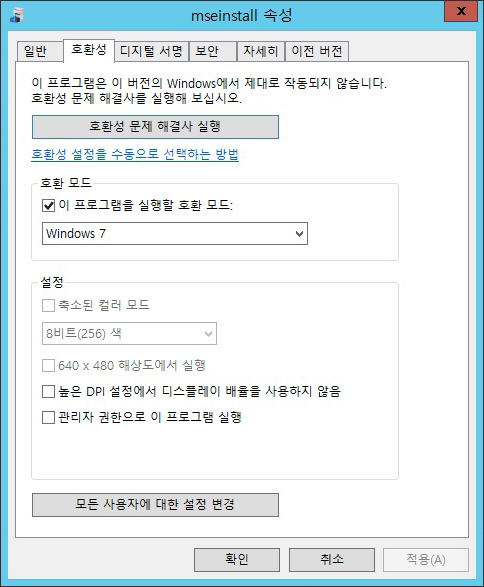
windows 7 호환으로 바꾼후
cmd - mseinstall.exe /disableoslimit
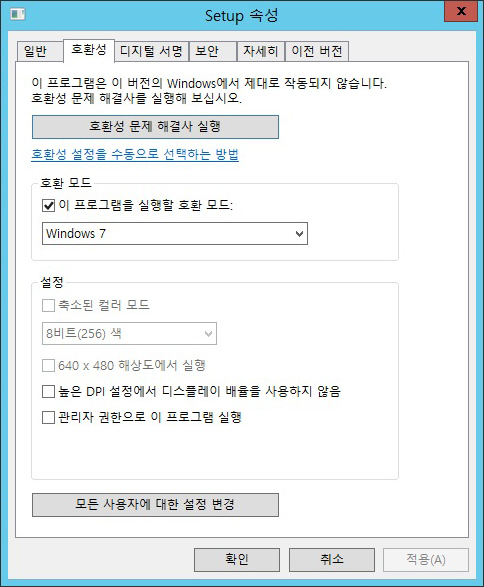
C:\Program Files\Microsoft Security Client 폴더에서 Setup.exe 파일의 속성도 windows 7 호환으로 바꿔주세요.
업데이트힌트
C:\Windows\SoftwareDistribution\Download\Install 폴더서 updateinstall.exe /disableoslimit
항상 호환을 확인해 주세요..
추천0
댓글목록 0
등록된 댓글이 없습니다.

